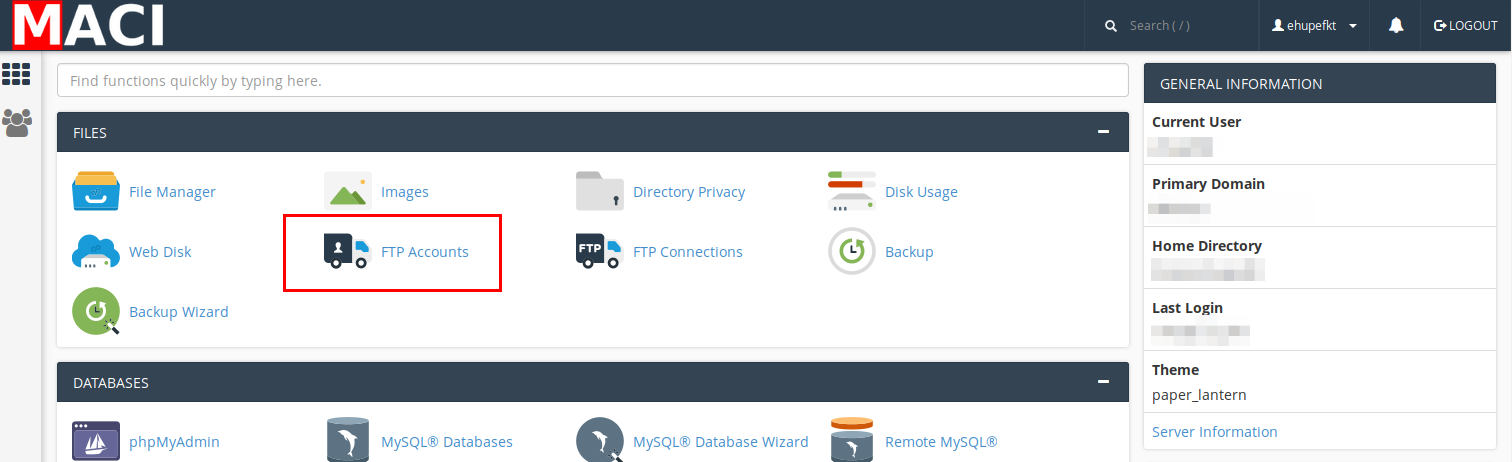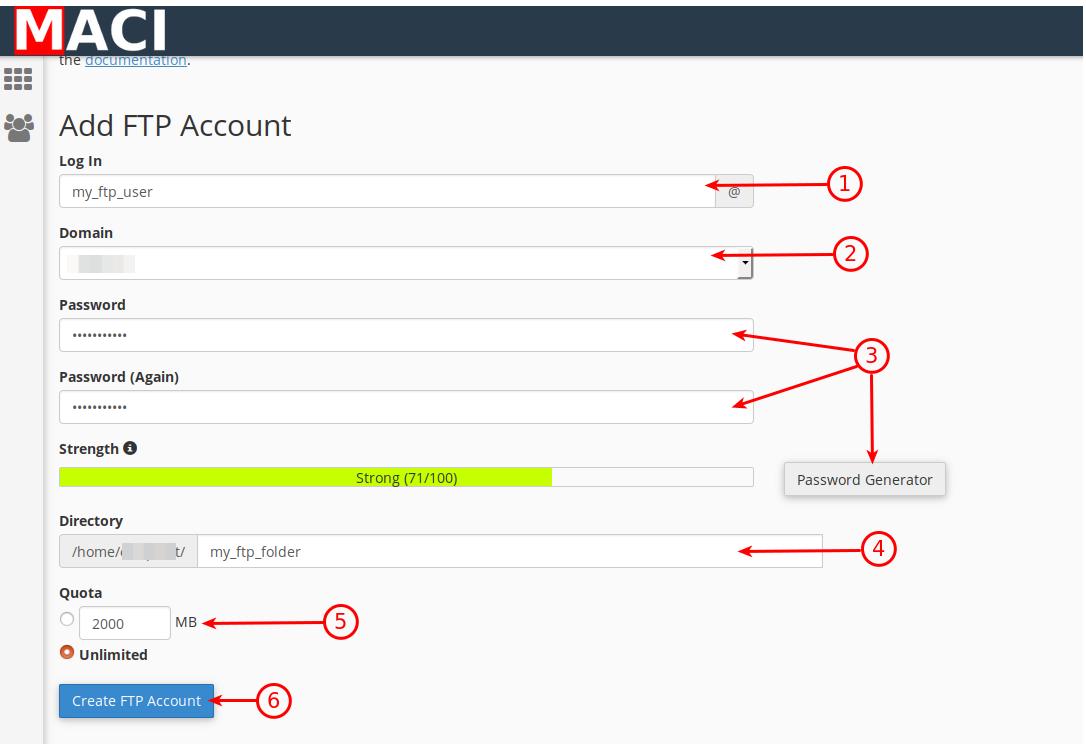- Get your FTP user informations:
- Launch FileZilla and click on the 'Site Manager' icon in the top left
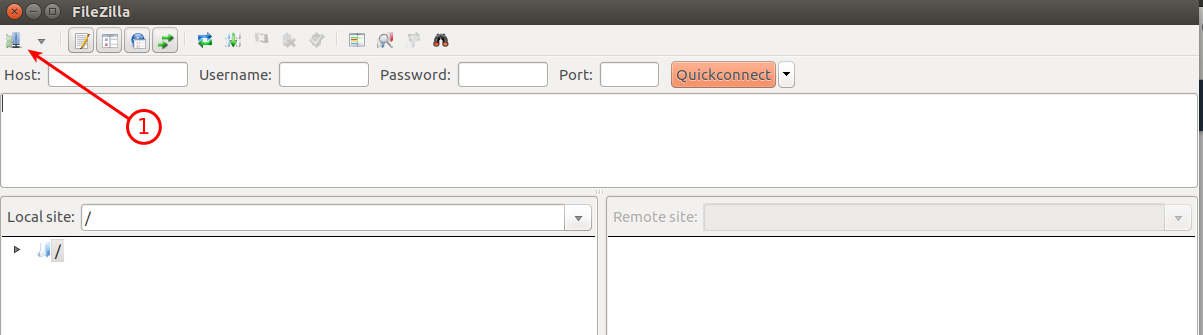
- Create your new connection
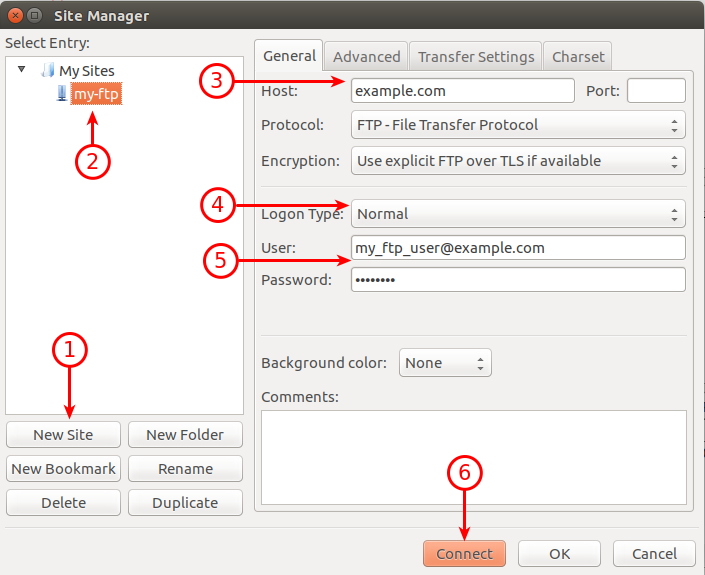
- Click on the 'New Site' button
- Give it a name
- Enter your domain or IP for the 'Host'
- Select the 'Normal' logon type
- The user should be: ftp_account_name@your_domain.com
- Click on 'Connect'
- Once connected (1), you'll get a listing of the directories (2) and files (3) on your ftp server.
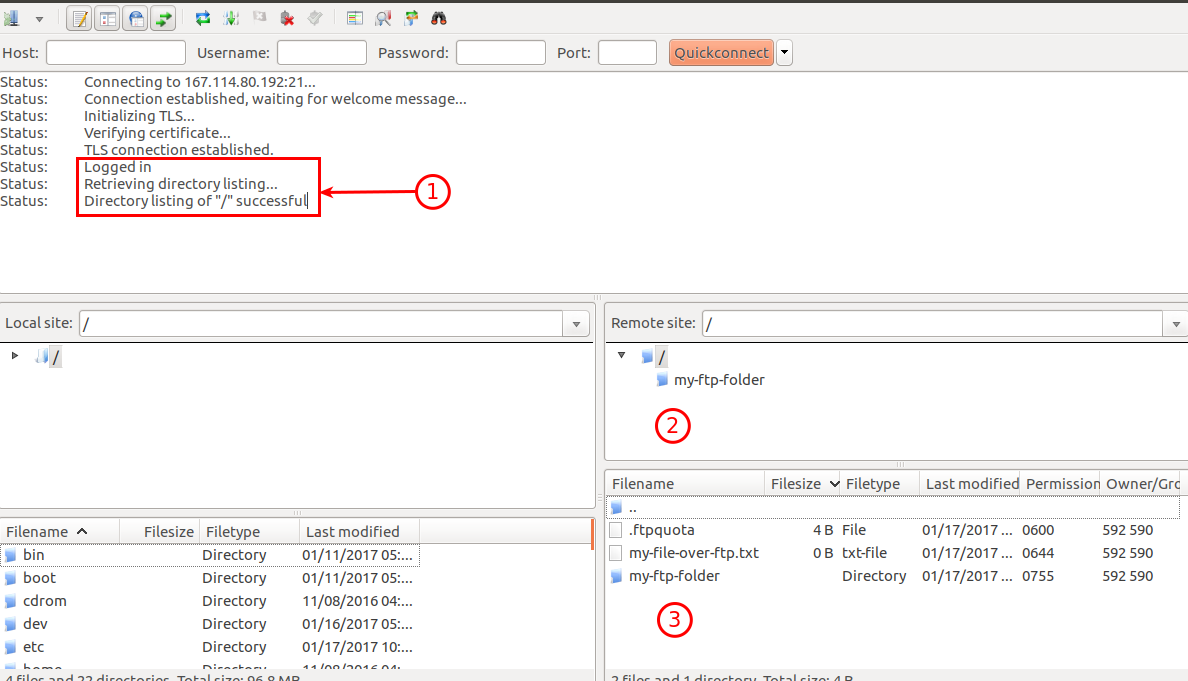
For more details on how to use FileZilla once connected, have a look at this article.