- Access the PHP options via cPanel:
Search for or find the 'Select PHP Version' link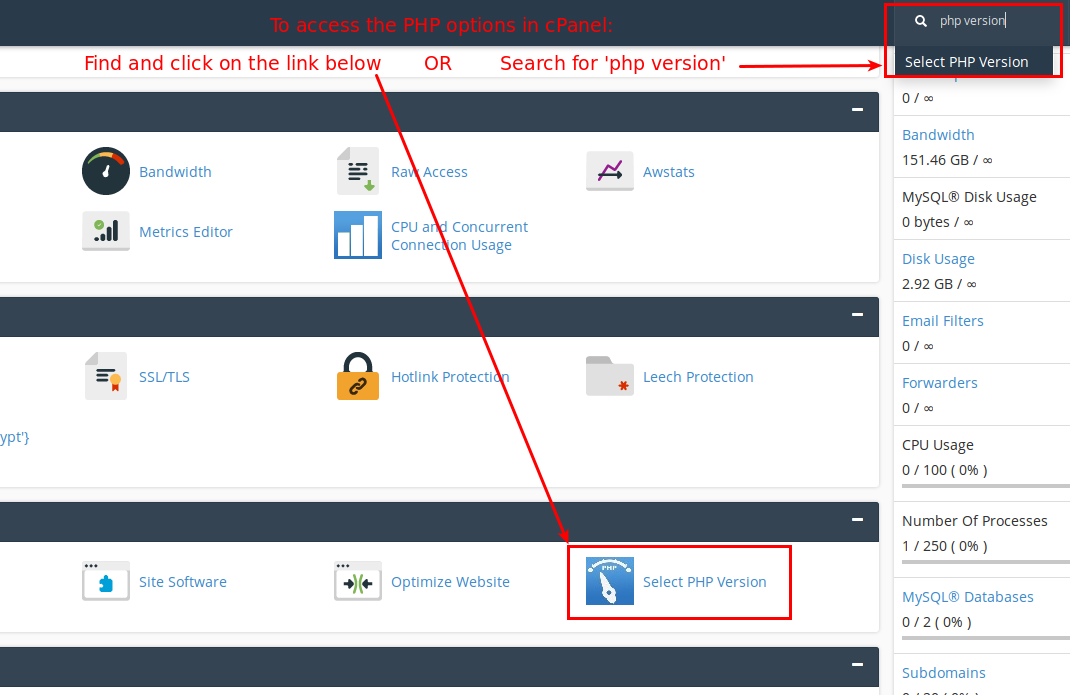
- Enable the NewRelic php module:
- Select your desired PHP version
- Select the newrelic module
- Click save to apply the changes
- Switch to PHP options
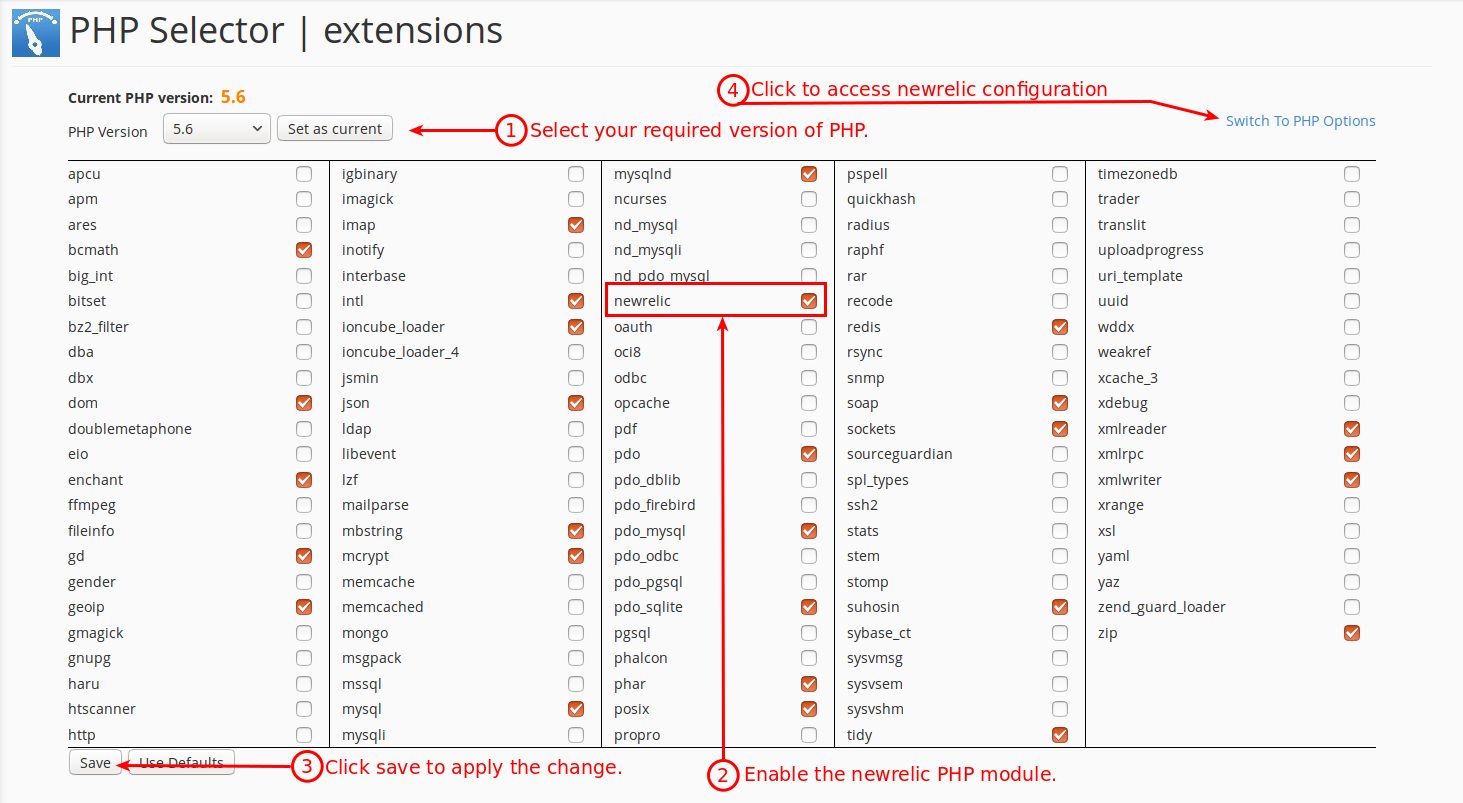
- Configure NewRelic:
- Set your application name
- Set your newrelic license
- Save to apply the changes
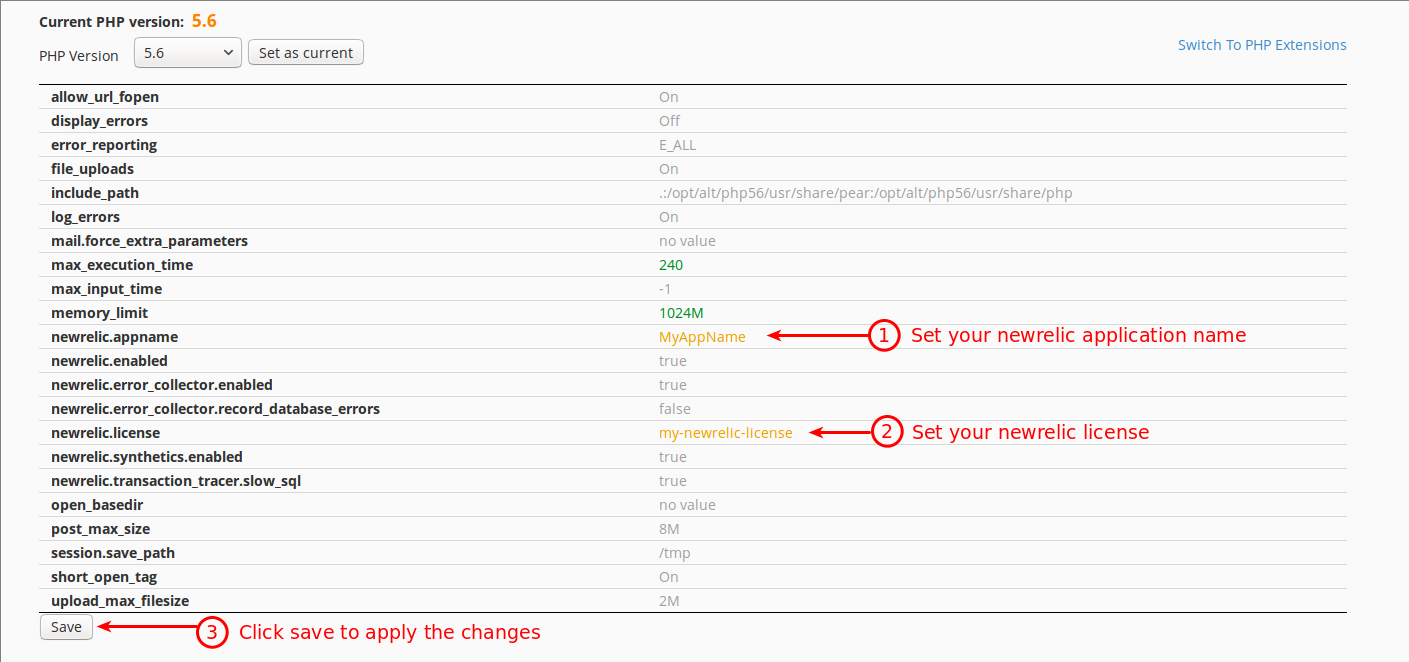
- And.. you're all done!
- 1 Users Found This Useful

