- Add the remote server in PhpStorm
- Open PhpStorm settings:
File > Settings( Ctrl + Alt +S ) - Under 'Build, Execution, Deployment', select 'Deployment'
- Add a new server ( using SFTP with an SSH Key is the recommenced method )
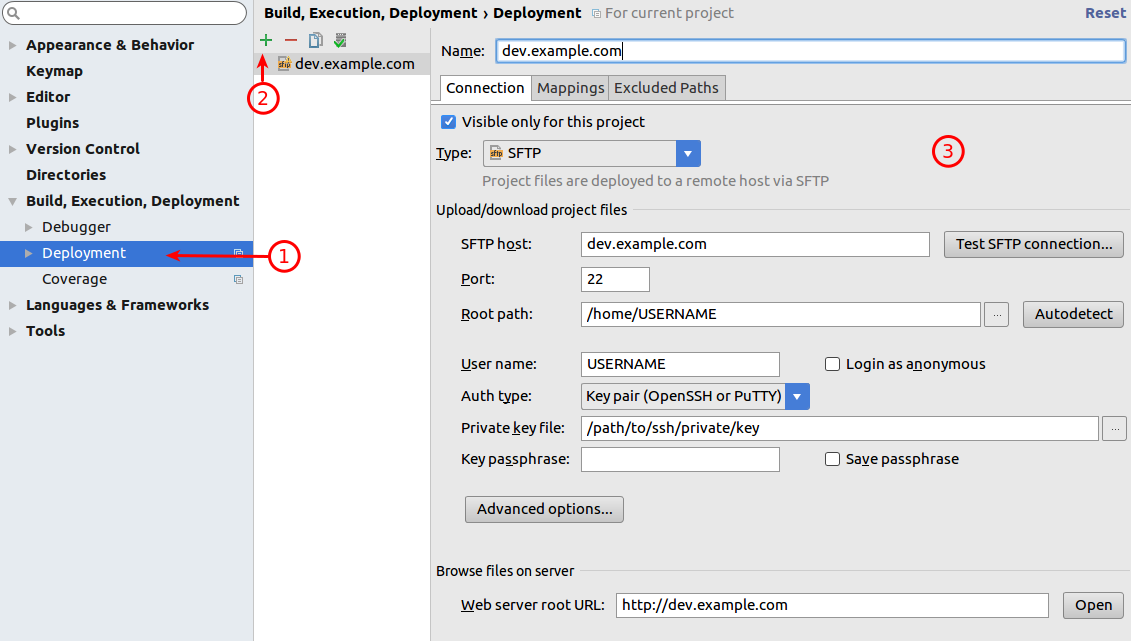
check out this article if you need your SSH Key to be authorized on your account
- Open PhpStorm settings:
- Open the remote server browser window:
Tools > Deployment > Remote Server Host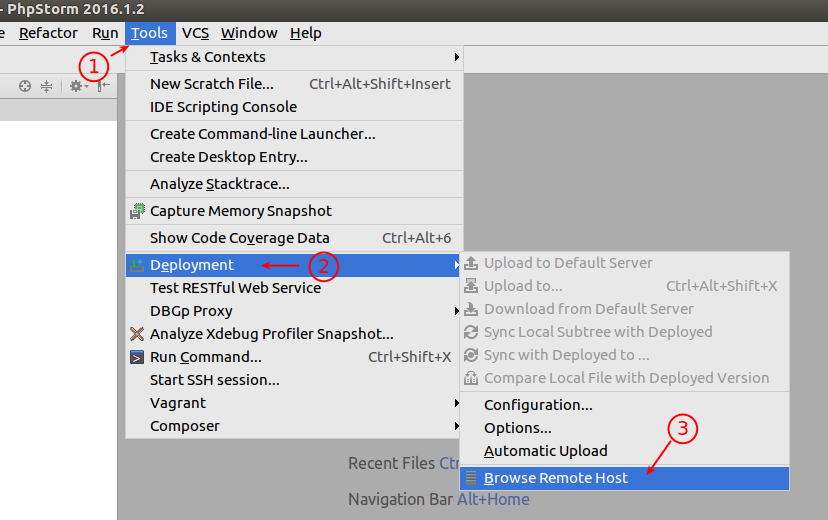
- From there you can:
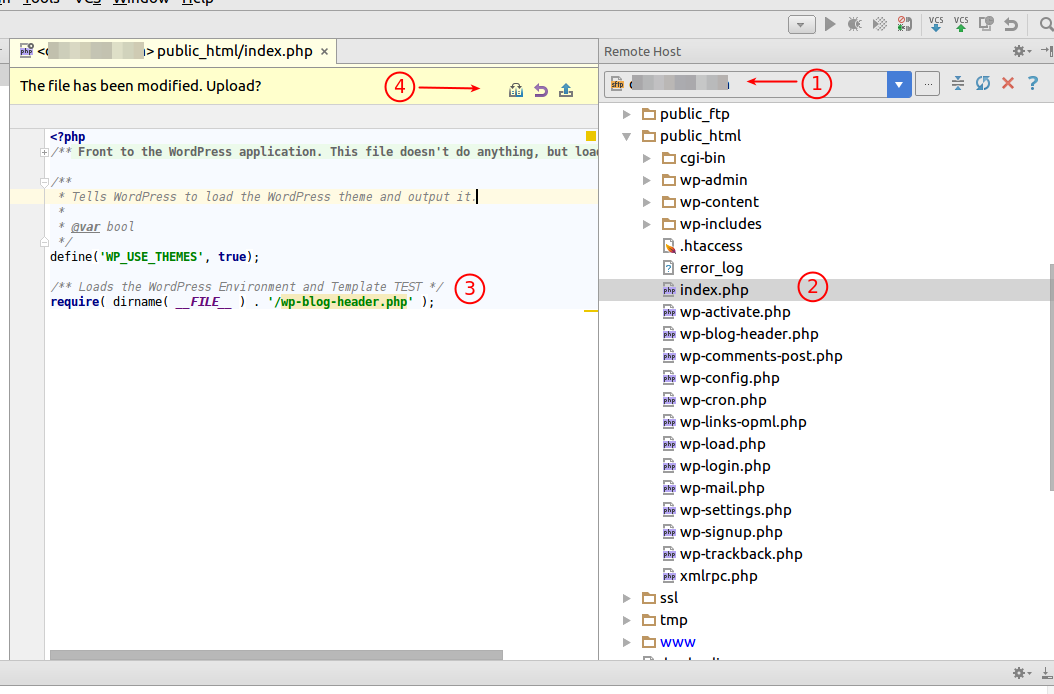
- Select the server you want
- Browse files directly on the server
- Open and modify those files
- Finally, PhpStorm will offer to compare, revert or upload any file you have modified.
- 3 Els usuaris han Trobat Això Útil
Powered by WHMCompleteSolution

