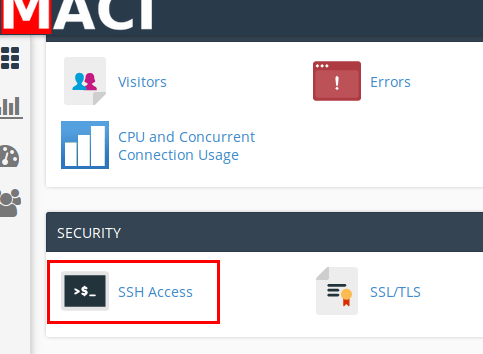-
Login to cPanel and search for SSH :

or scroll down and find the 'SSH Access' option:
- Click on 'Manage SSH Keys':

- Click on 'Import Keys' :
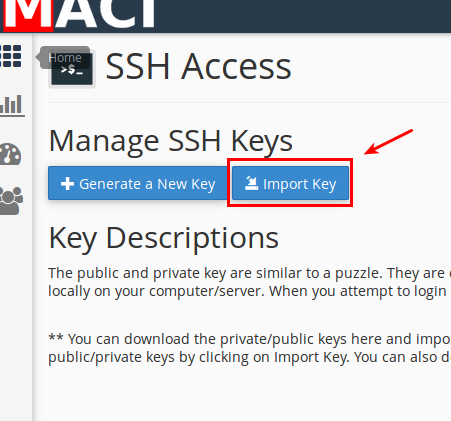
- Give your SSH key a name, and fill in the public key ( do not add your private key on the server )
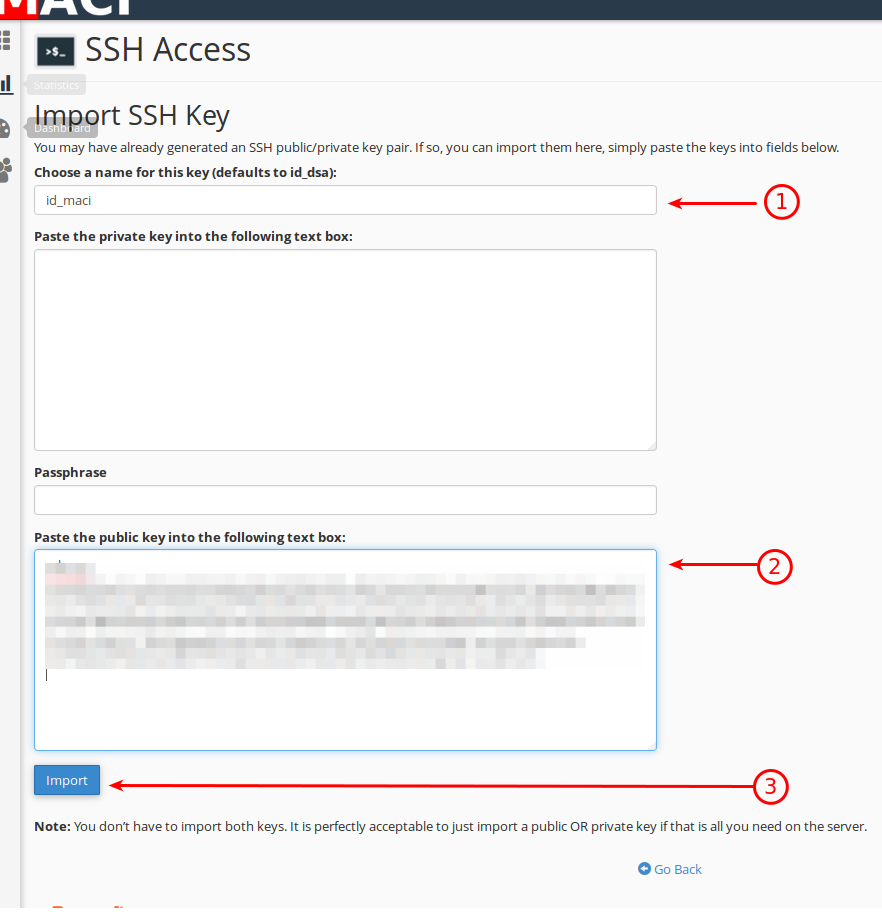
- Once imported, it's visible but still 'not authorized';
To change that, click on 'Manage'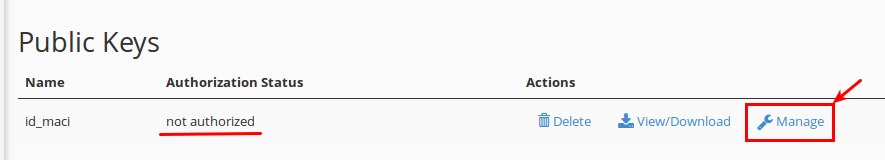
- Click 'Authorize' to allow this SSH key to be used;
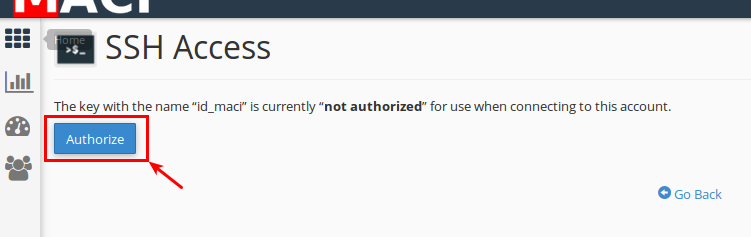
- Your ssh key is now authorized !

- 2 Kunder som kunne bruge dette svar
Relaterede artikler
Powered by WHMCompleteSolution